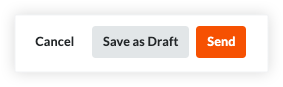Sign Lien Waivers
Open the invoice with the lien waiver to sign.
Click the Lien Rights tab.
In the Lien Waivers table, find the waiver and click Sign.
Note: The Sign button only appears when the lien is in the Pending Signature state.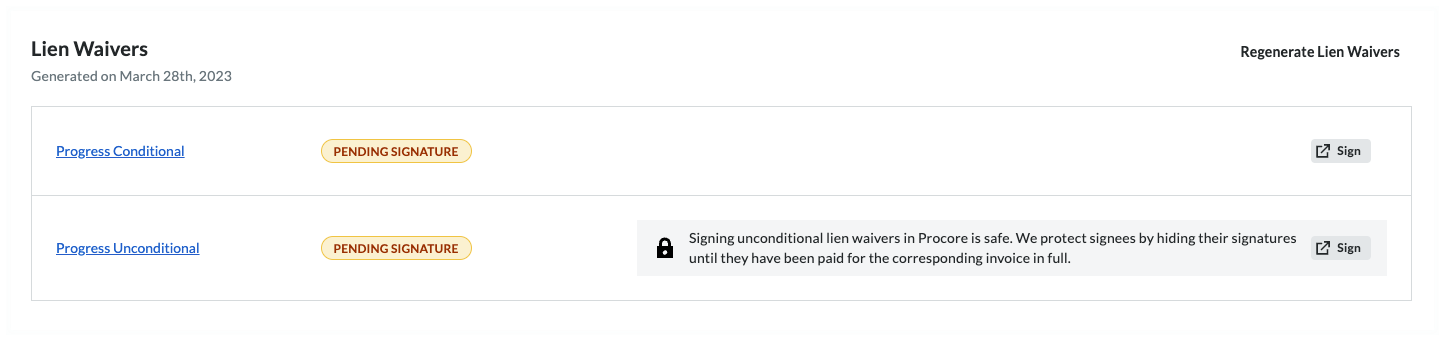
Tips
Is it safe to sign an unconditional waiver before payment? Yes. Procore Pay protects your legal interests by hiding your signature behind a gray banner until the invoice is paid in full. If necessary, you can manually Unlock a Signed Unconditional Lien Waiver.
What if I don't have signature authority? You can Share Lien Waiver Signature Authority to invite the appropriate person within your company to sign the document.
In the [Company Name] is Requesting a Lien Waiver window, click Fill Out & Sign. This opens the Fill Out Document window.
Caution
Before signing a lien waiver, it is important to understand the different types and what you are signing to protect your legal and financial interests. See What is a lien waiver?