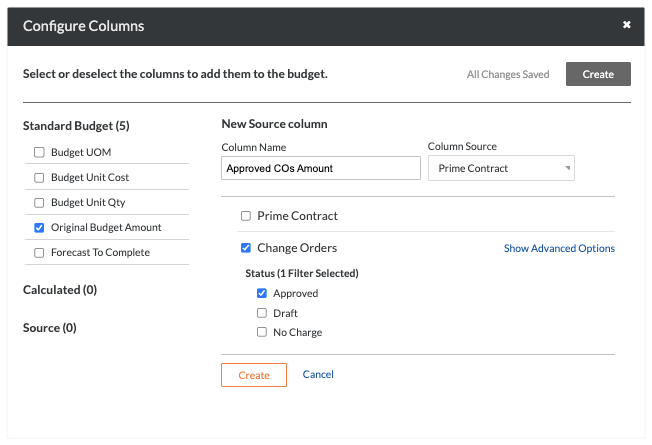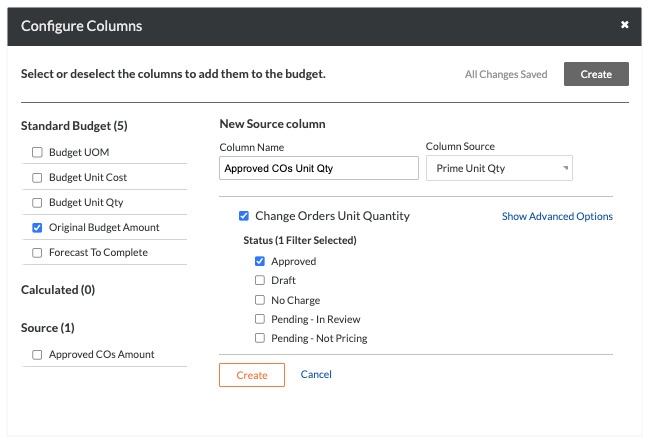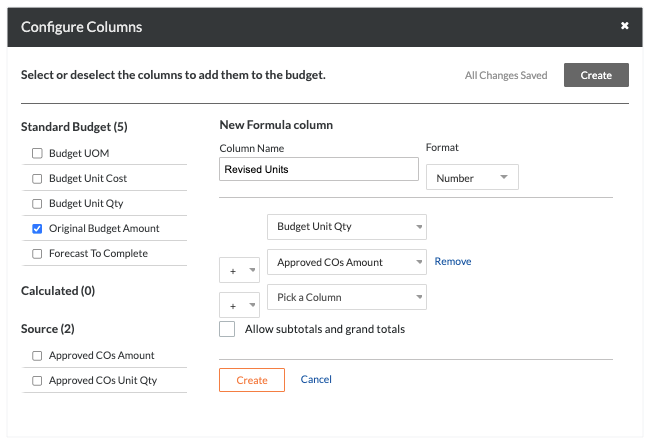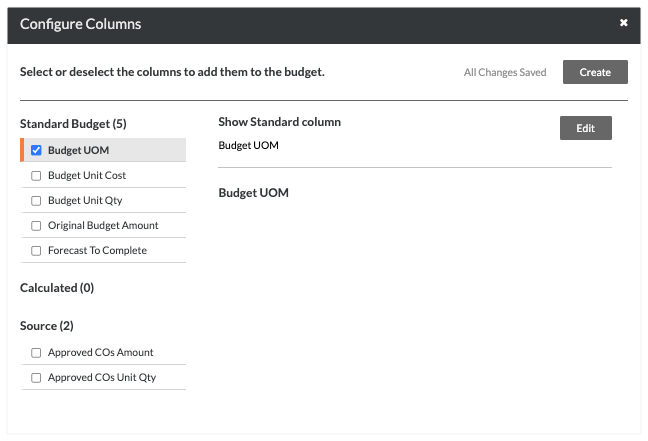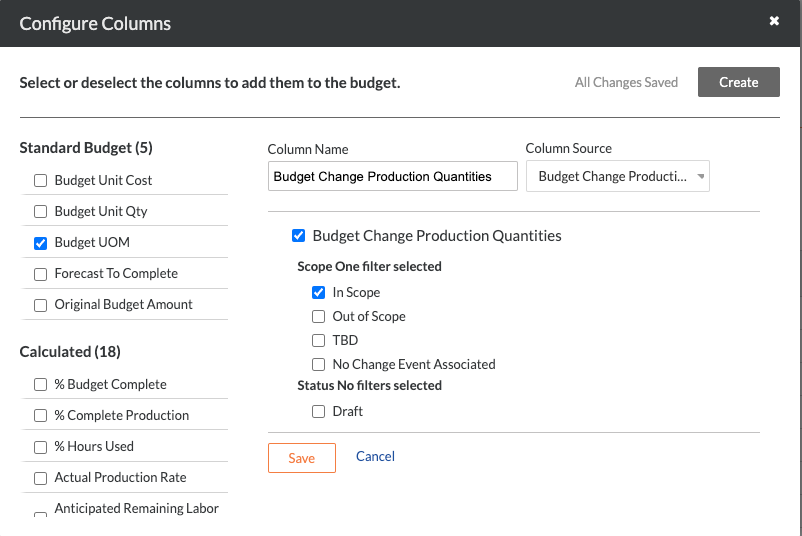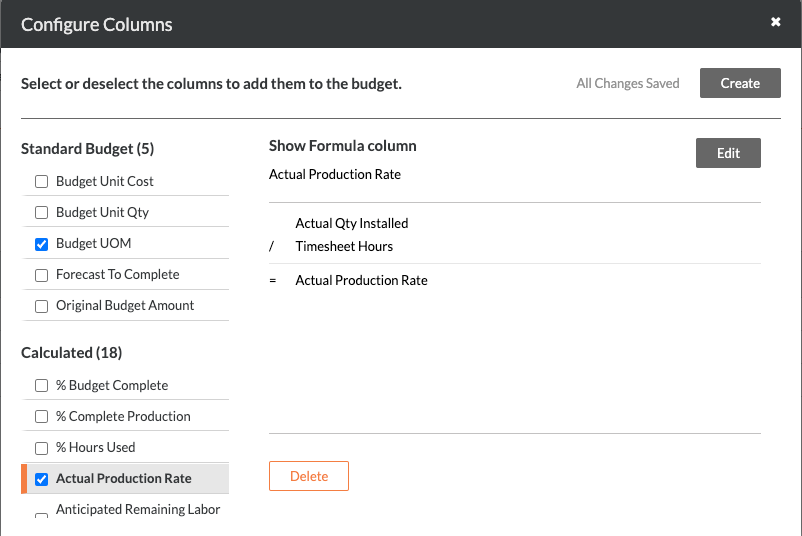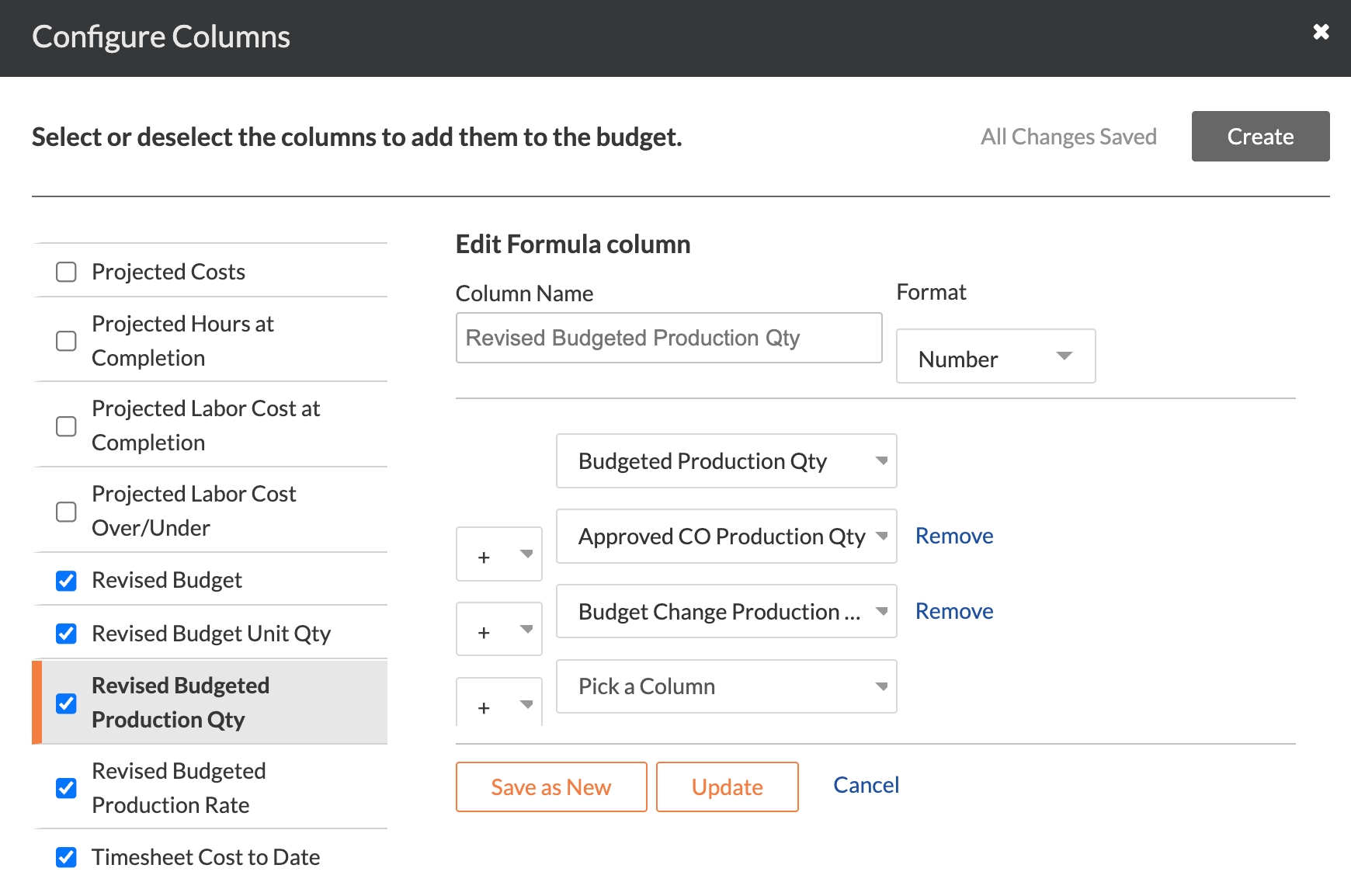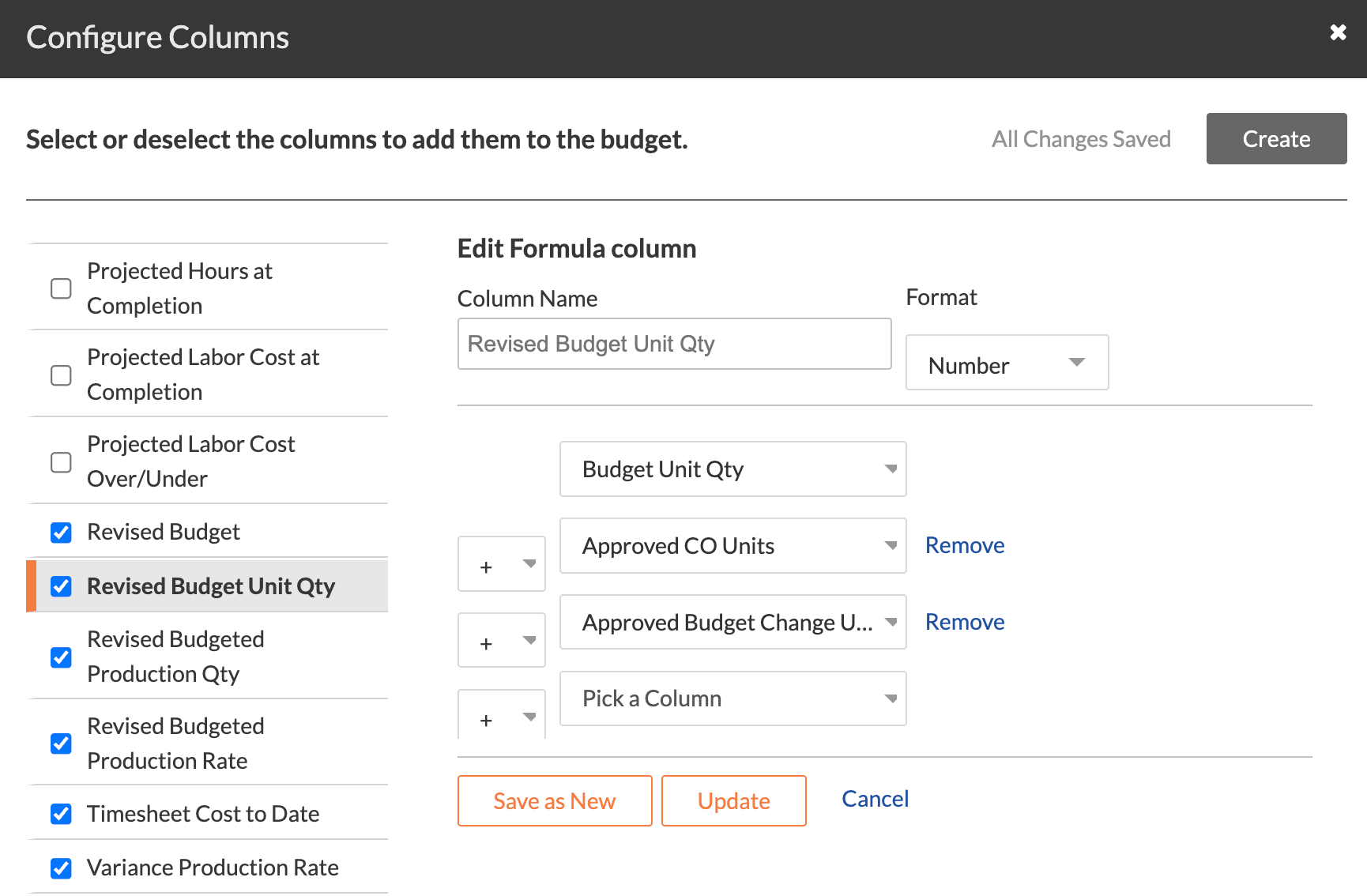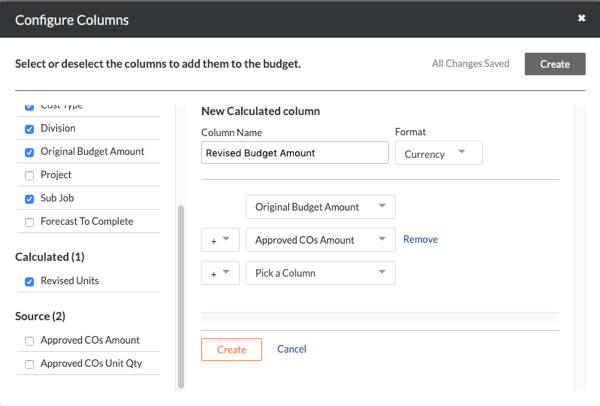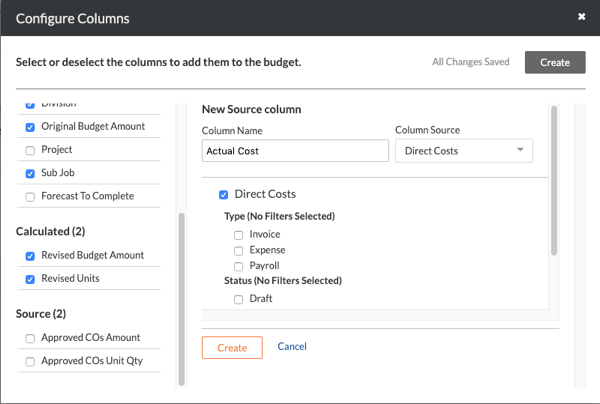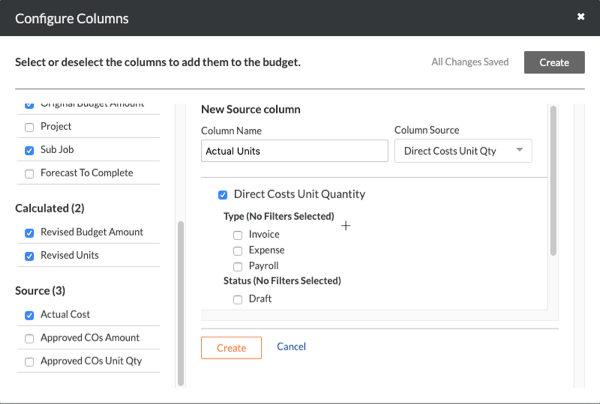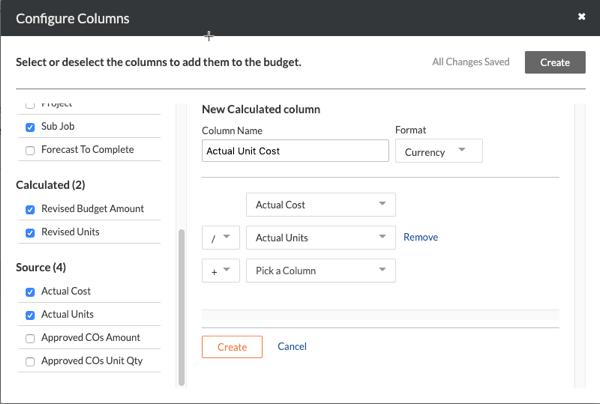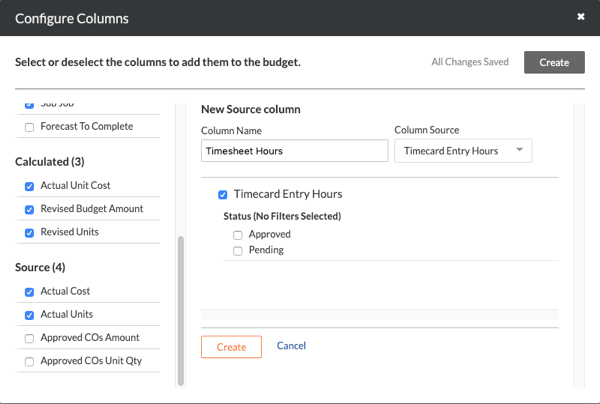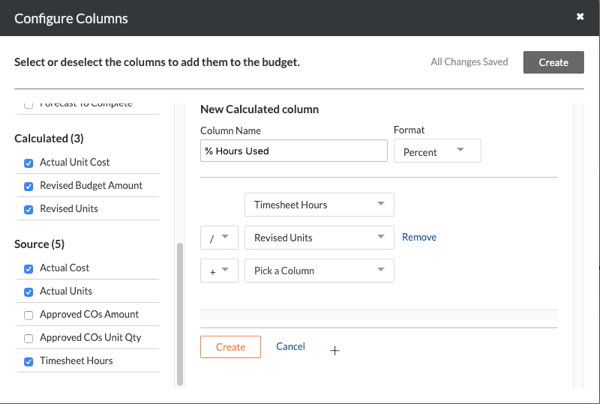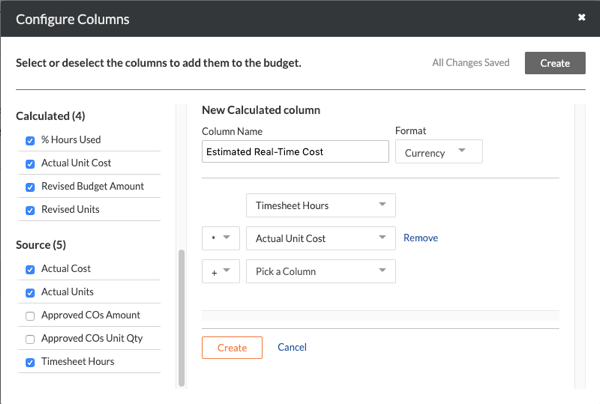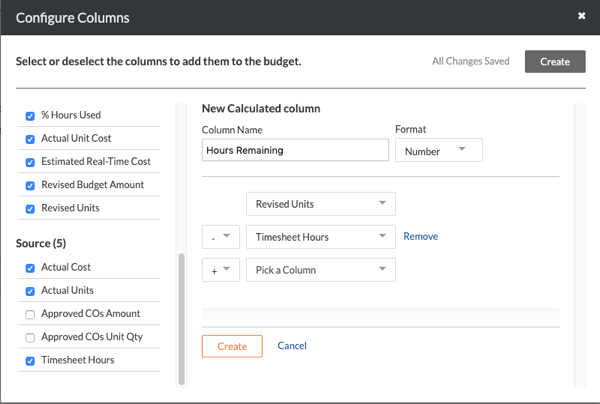Add Recommended Columns
Important
This is a recommended budget view. Your company's Procore Administrator creates the budget views used on your projects, so the column settings detailed below may be different in your environment. For other budget view recommendations, see Which budget views should I add to my Procore project?
These are the recommended column settings for the Real-Time Labor Productivity budget view:
Column Name | Column Type | Column Format | Description |
|---|---|---|---|
Approved COs Amount | Source | Currency | This is a hidden column that you create to perform a calculation for the values appearing in the 'Revised Budget Amount' column. |
Approved COs Unit Quantity | Source | Number | This is a hidden column that you create to perform a calculation on the values appearing in the 'Revised Units' column. |
Revised Units | Calculated | Number | This shows the original Budget Unit Qty + Approved COs Unit Qty. |
Budget UOM | Standard | n/a | This shows the Unit of Measure (UOM) for the budget line item. |
Budget Change Production Quantity | Source | Number | Represents internal changes to budgeted production quantities to be installed (outputs). It includes Unit Quantity and UOM. |
Budget Change Unit Quantity | Source | Number | This shows the Unit Qty and UOM amount from a Budget Change. |
Revised Budget Production Quantity | Calculated | Number | Shows the original Budgeted Production Qty + Approved CO Production Qty + Approved Budget Changes Production Qty. |
Revised Budget Unit Quantity | Calculated | Number | Shows the original Budget Unit Qty + Approved CO Units + Approved Budget Changes Unit Qty. |
Revised Budget Amount | Calculated | Currency | This shows the Original Budget Amount + Approved COs Amount. |
Actual Cost | Source | Currency | This shows the Direct Costs amount. |
Actual Units | Source | Number | This shows the Direct Costs Unit Quantity. |
Actual Unit Cost | Calculated | Currency | This shows the Actual Cost/Actual Units. |
Timesheet Hours | Source | Number | This shows all Timecard Entry Hours. |
% Hours Used | Calculated | Percent | This shows the Timesheet Hours/Revised Units. |
Estimated Real-Time Cost | Calculated | Currency | This shows the Actual Unit Cost x Timesheet Hours. |
Hours Remaining | Calculated | Number | This shows the Revised Units - Timesheet Hours. |
Approved COs Amount
Note: You must add this column before you can add a calculated column named 'Revised Budget Amount'.
Steps from the Configure Columns window… | Settings |
|---|---|
|
|
Approved COs Unit Qty
Note: You must add this column before you can add a calculated column named 'Revised Units'.
Steps from the Configure Columns window… | Settings |
|---|---|
|
|
Revised Units
Note: You must first create the 'Approved COs Unit Qty' column. See Approved COs Unit Qty.
Steps from the Configure Columns window… | Settings |
|---|---|
|
|
Budget UOM
Note: You must also remove all other columns under Standard Budget.
Steps from the Configure Columns window… | Settings |
|---|---|
|
|
Budget Change Production Quantity
Note: This adds a source column named 'Budget Change Production Quantities.' You must add this column before you can add a calculated column named 'Revised Budget Production Quantity.'
Steps from the Configure Columns window… | Settings |
|---|---|
|
|
Budget Change Unit Quantity
Note: This adds a source column named 'Budget Change Unit Quantities'. You must add this column before you can add a calculated column named 'Revised Budget Unity Quantity'.
Steps from the Configure Columns window… | Settings |
|---|---|
|
|
Revised Budget Production Quantity
Note: You must first create the Budget Change Production Quantity column. See Budget Change Production Quantity.
Steps from the Configure Columns window… | Settings |
|---|---|
|
|
Revised Budgeted Unit Quantity
Note: You must first create the Budget Change Unit Quantity column. See Budget Change Unit Quantity.
Steps from the Configure Columns window… | Settings |
|---|---|
|
|
Revised Budget Amount
Steps from the Configure Columns window… | Settings |
|---|---|
|
|
Actual Cost
Note
For companies using the ERP Integrations tool:
Sage 300 CRE® can add this column only if the Direct Costs tool is enabled.
For other ERP integrations (Vista®, Viewpoint® Spectrum® or Sage 100 Contractor®), the 'Column Source' below must be set to 'ERP JTD Costs' column (instead of 'Direct Costs').