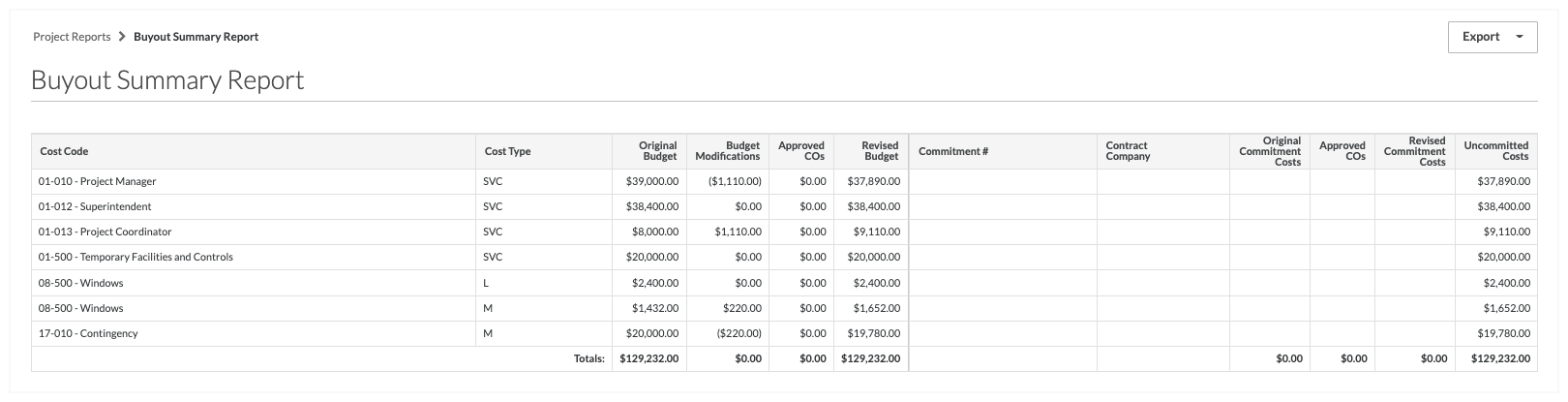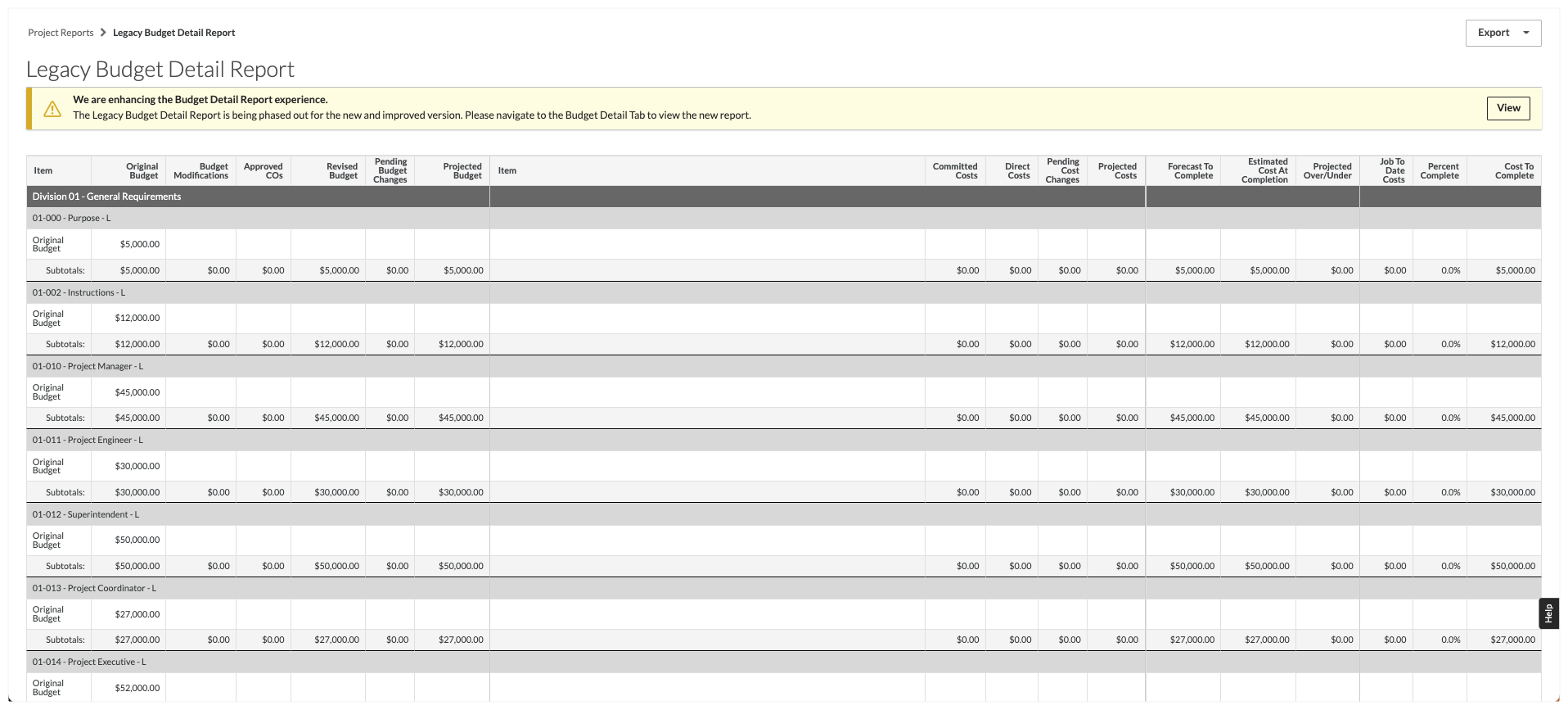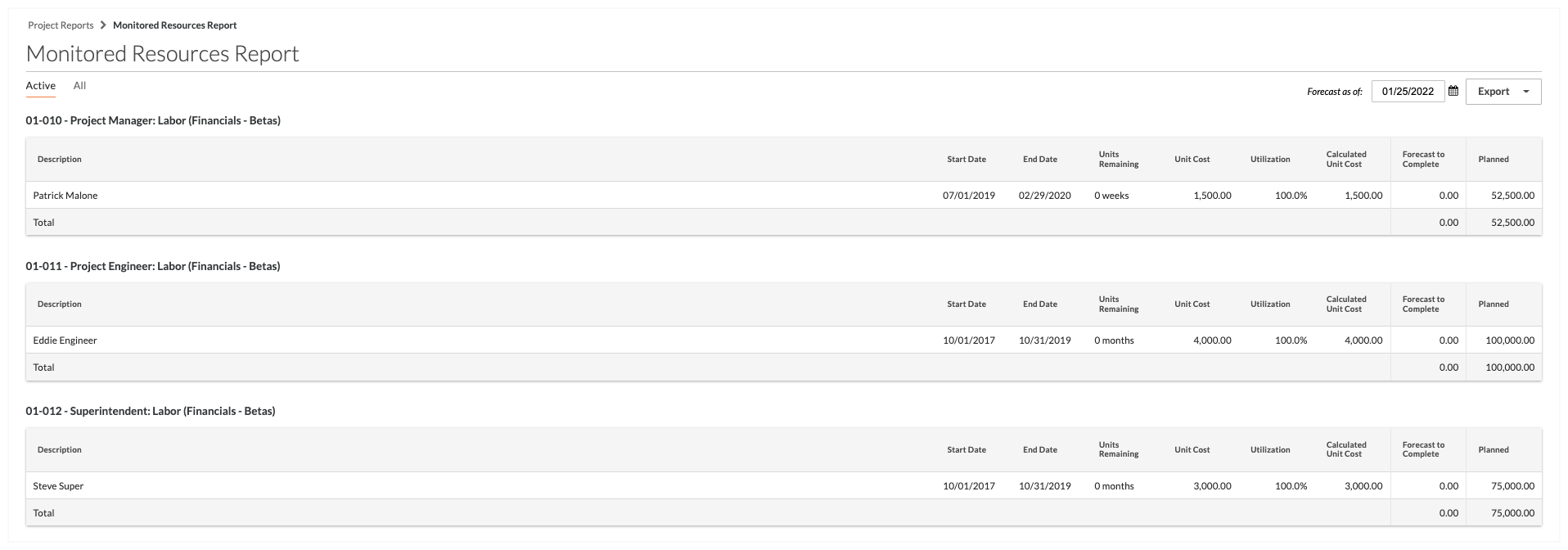View Budget Reports
Background
You can gain access to a number of reports from the project's Budgets tool. Although reports can be accessed from the project's Budget tool, they are generated with the project's Reports tool.
Things to Consider
Required User Permissions:
To view the Budget Modifications, Legacy Budget Detail, and Monitored Resources reports:* 'Read Only' level permissions or higher on the project's Budget tool* 'Read Only' level permissions or higher on the Project level Reports tool.
To view the Buyout Summary report:* 'Read Only' level permissions or higher on the project's Budget too* 'Read Only' level permissions or higher on the Project level Reports tool* 'Read Only' level permissions or higher on the project's Commitments tool.
Prerequisites
Add the Reports tool to the project. See Add and Remove Project Tools.
Steps
Navigate to the project's Reports tool.
Under Financial Reports, click one of these links to learn about each report:
Budget Modifications Report
Buyout Summary Report
Legacy Budget Detail Report
Monitored Resources Report
Budget Modifications Report
Legacy Content
The Budget Modifications feature is being replaced by a new Budget Changes feature. Starting in October 2022, Procore will be working with Procore customers to migrate from budget modifications to the Budget Changes feature by October 16, 2023. Once you migrate, you will no longer have access to the budget modifications feature. If you have any questions before your company starts the migration, contact your Procore point of contact.
The Budget Modifications Report provides a comprehensive list of all budget modifications that have been performed on the budget. It's important to remember that budget modifications can only be added to a locked budget. Since users with 'Standard' and 'Admin' user permissions on that Budget tool can perform budget modifications, you can use this report to quickly identify who made a particular modification, as well as when it was added to the budget.
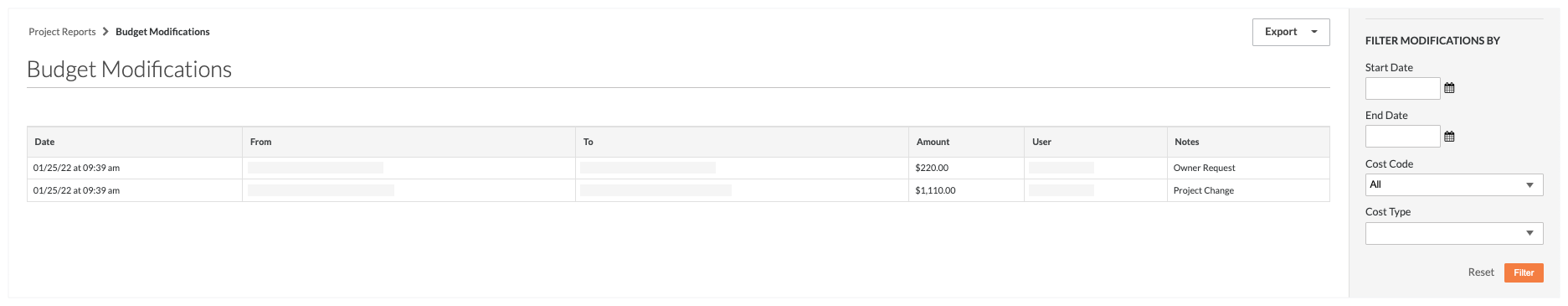
Buyout Summary Report
The report will display every line on the Budget, and will only display approved Commitment contracts for those line items. This report can be used to quickly determine which vendors are working on each Budget line item and identify any Budget line items where the Commitment contracts have not been written or finalized.
Tip
Want to apply a similar view in your project's Budgets tool? Your company's A Procore Administrator is a user who has 'Admin' level permissions on all of the Company level Tools in Procore. Granting a user ‘Admin’ level permissions in the Company level Directory tool automatically assigns that user ‘Admin’ permissions on all Company level tools. Also called a Company Administrator.