Resize Column Width in the Inspections Tool
Background
You can resize the columns on the project's Inspections List page so it displays data in a way that is relevant to you and your project.
Things to Consider
Supported Tabs:
You can resize the columns in the List and Recycle Bin tabs.
Prerequisites
Steps
Navigate to the Project level Inspections tool.
Note: Make sure the List view is selected.Select a column to resize.
Hover near the right edge of the column.
Note: You will see a blue highlighted space with an expand icon.
Click and hold the mouse button to adjust the column.
Note: You can drag the mouse to the right to expand the column or to the left to minimize it.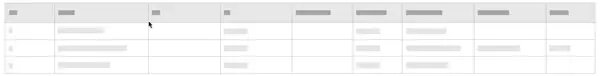
See Also
Loading related articles...