View the Change History of an Inspection
Things to Consider
Additional Information:
Automatic emails are generated and sent to members of the distribution list and the responsible party on the inspection according to your preferences. However, viewing the change history of the inspection allows you to see all the changes at once.
Items cannot be deleted from the change history.
Prerequisites
Steps
Navigate to the Project level Inspections tool.
Click View next to the inspection you want to view the change history of.
Click Change History.
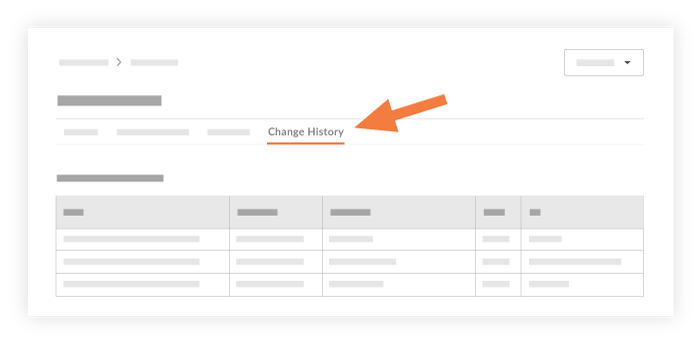
See Also
Loading related articles...