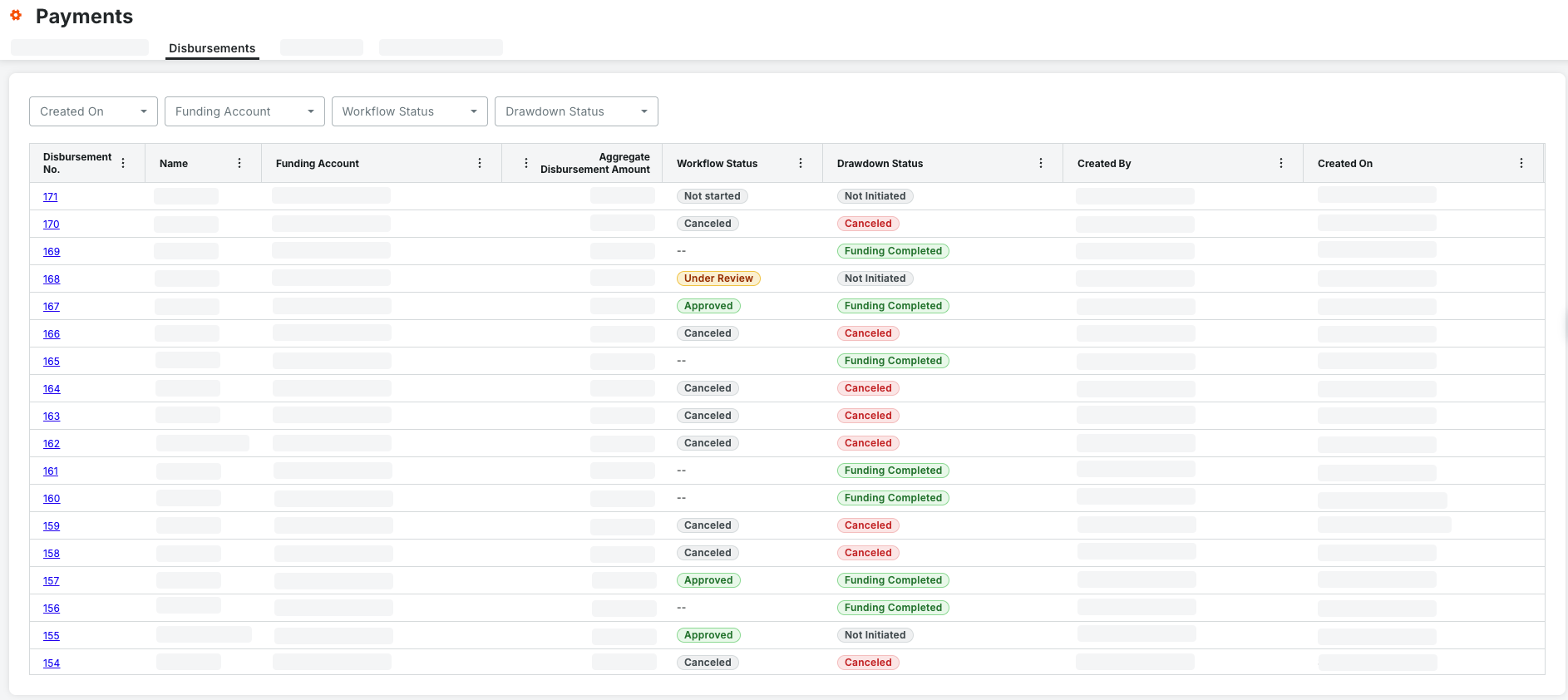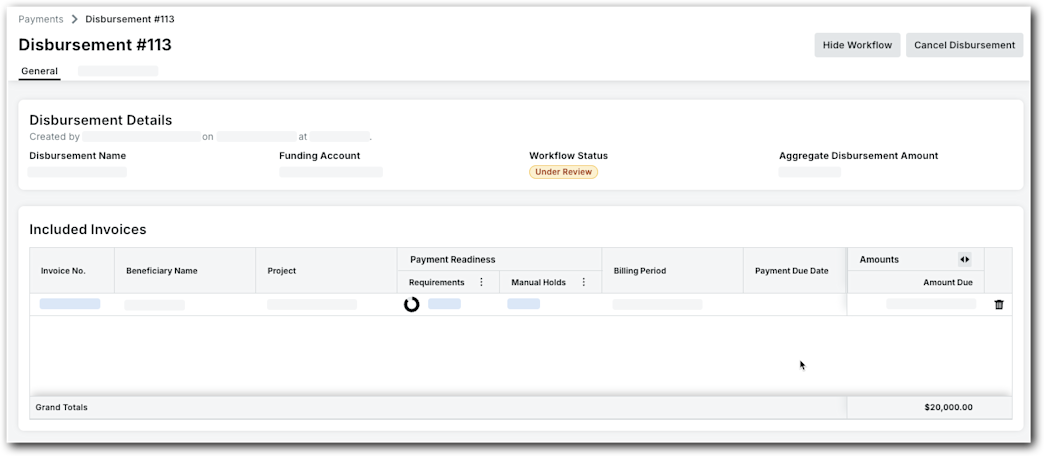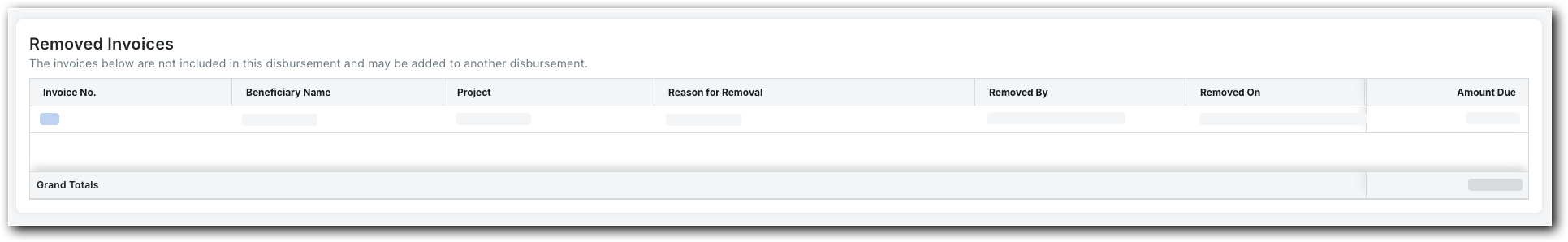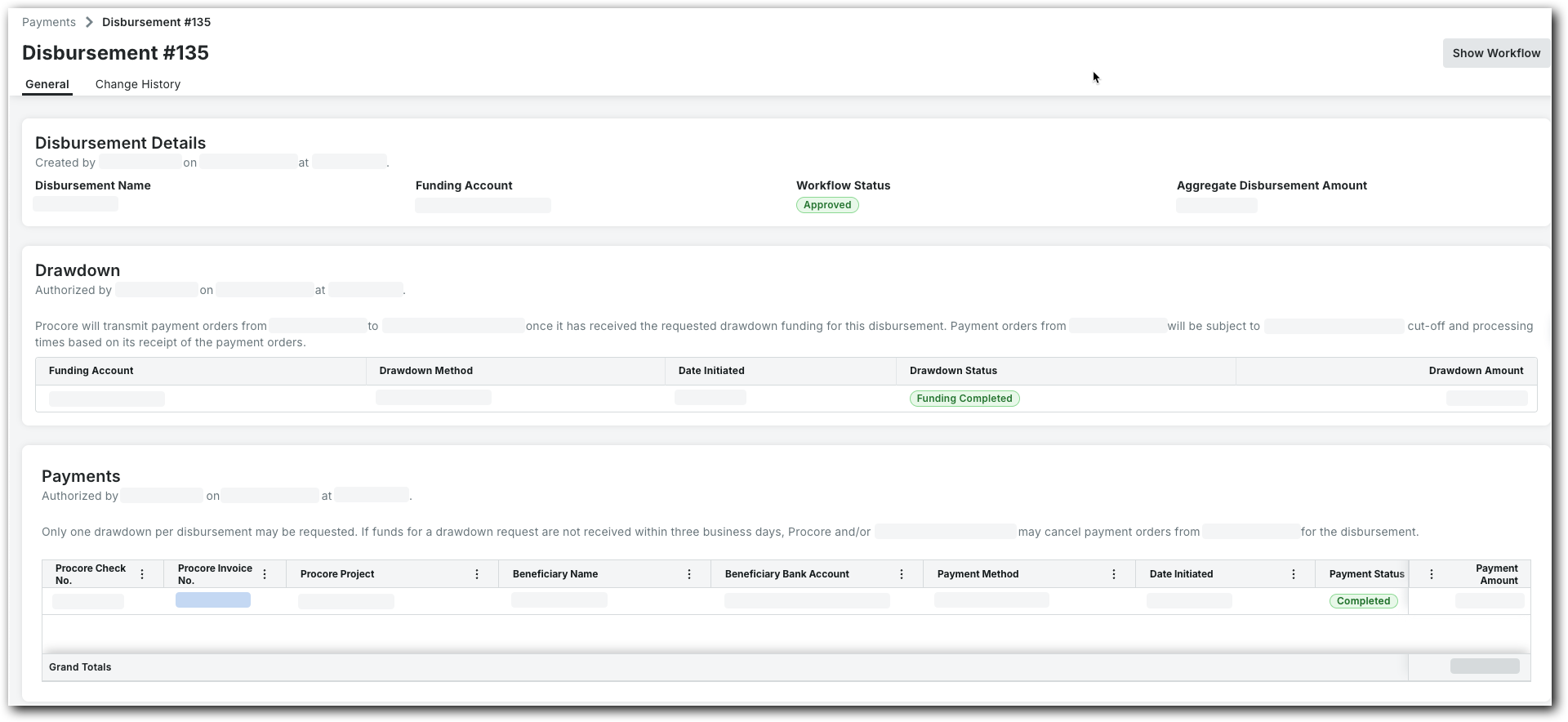In these examples, the Start Workflow and Show/Hide Workflow buttons only appear if your company implements a Payments Workflow. See Best Practices for Creating a Payments Workflow.
Before a disbursement is authorized, the General tab contains the Disbursement Details, Included Invoices, and Removed Invoices cards (only when invoices are removed. See Remove Subcontractor Invoices from Disbursements as a Payor).
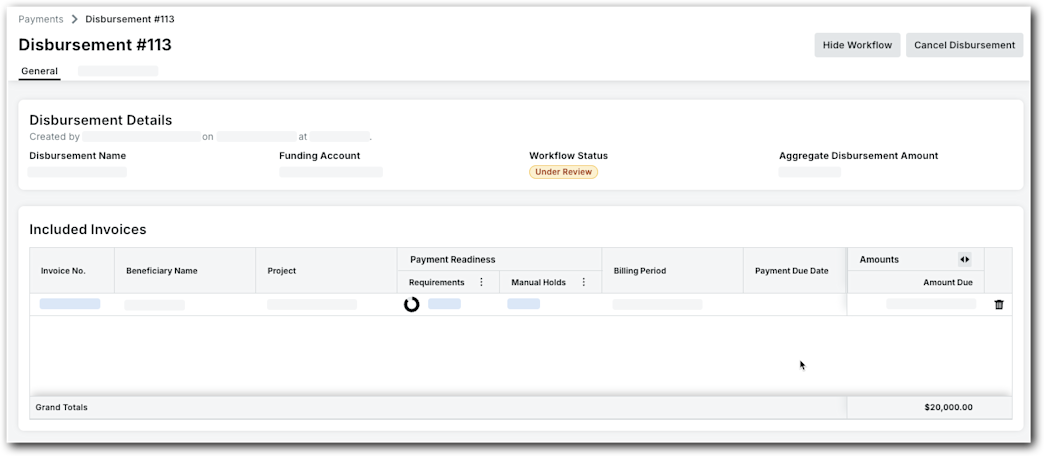
The Disbursement Detailscard includes this information:
Field | Description |
|---|
Disbursement Name | Shows the name assigned to the disbursement. |
Funding Account | Shows the bank account funding the disbursement. |
Workflow Status (Only appears if your company implements a Payments Workflow. See Best Practices for Creating a Payments Workflow) | Shows the current approval status of the disbursement. To learn about statuses, see |
Aggregate Disbursement Amount | Shows the total sum of all invoice payments for the disbursement. |
The Included Invoices card includes this information:
Field | Description |
|---|
Invoice No. | Click the hyperlink to open each invoice in the Project level Invoicing tool. |
Beneficiary Name | Shows the beneficiary's name for each invoice. |
Project | Shows the project name for each invoice. |
Payment Readiness (Requirements & Manual Holds) | Shows the payment requirements and manual holds. See Manage Payment Requirements as a Payor. |
Billing Period | Shows the billing period for the included invoices. |
Payment Due Dates | Shows the payment due date for the included invoices. |
Amounts (Amount Due) | Shows the amount due for each invoice. |
If invoices are removed from a disbursement by a Payments Admin or Payments Disburser, they appear in the Removed Invoices card. Once removed, authorized users can add the invoice to a different disbursement. See Remove Subcontractor Invoices from Disbursements as a Payor.
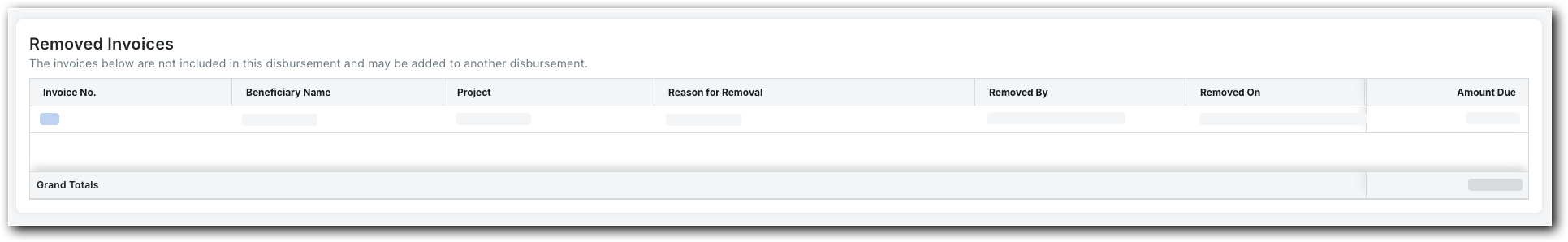
The Removed Invoices card includes this information:
Field | Description |
|---|
Invoice No. | Click the hyperlink to open each invoice in the Project level Invoicing tool. |
Beneficiary Name | Shows the beneficiary's name for each invoice. |
Project | Shows the project name for each invoice. |
Reason for Removal | Shows the reason entered at the time of removal. See Remove Subcontractor Invoices from Disbursements as a Payor. |
Removed By | Shows the name of the Payments Admin or Payments Disburser who performed the removal. |
Removed On | Shows the date and time of the removal action. |
Amount Due | Shows the amount due for each invoice. |
After a disbursement is authorized, the General tab contains the Disbursement Details, Drawdown, and Payments cards.
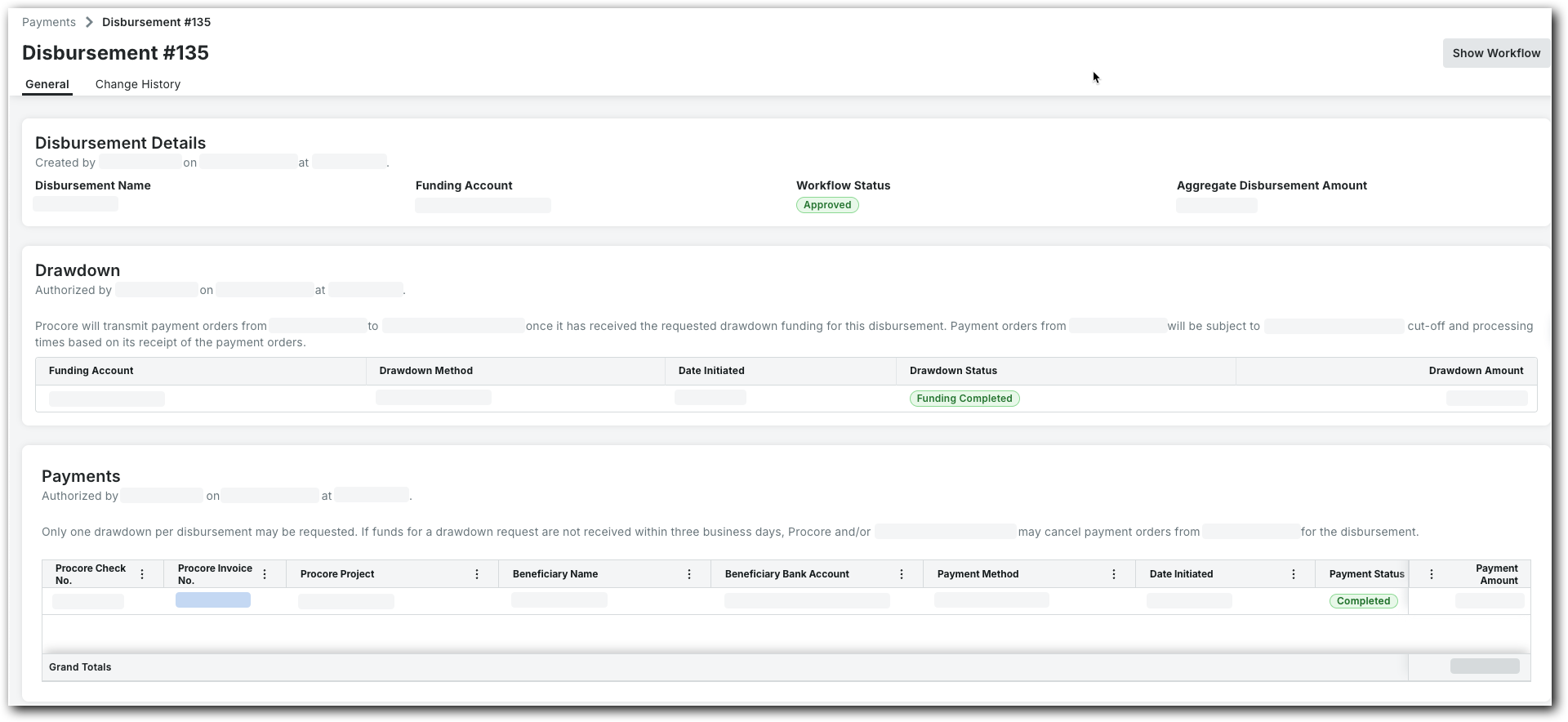
The Disbursement Detailscard includes this information:
Field | Description |
|---|
Disbursement Name | Shows the name assigned to the disbursement. |
Funding Account | Shows the bank account funding the disbursement. |
Workflow Status (Only appears if your company implements a Payments Workflow. See Best Practices for Creating a Payments Workflow) | Shows the current approval status of the disbursement. To learn about statuses, see |
Aggregate Disbursement Amount | Shows the total sum of all invoice payments for the disbursement. |
The Drawdown card includes this information:
Field | Description |
|---|
Funding Account | Shows the funding account for the drawdown. |
Drawdown Method | Shows the method used to obtain the drawdown. |
Date Initiated | Shows the date the drawdown request was started. |
Drawdown Status | Shows the status of the drawdown request. See |
Drawdown Amount | Shows the total dollar amount of the drawdown. |
The Payments card includes this information:
Field | Description |
|---|
Procore Check No. | Shows the check number for the invoice payments. |
Procore Invoice No. | Shows the Procore project's invoice number associated with the payment. |
Procore Project | Shows the name of the Procore project associated with the invoice. |
Beneficiary Name | Shows the beneficiary of the payment. This is the 'Contract Company' named in the commitment. |
Beneficiary Bank Account | Shows the beneficiary's bank account information. |
Payment Method | Shows the payment method. |
Date Initiated | Shows the date the payment order was started. |
Payment Status | Shows the status of the payment order. See |
Payment Amount | Shows the total dollar amount of the invoice payment. |
If invoices are removed from a disbursement by a Payments Admin or Payments Disburser, they appear in the Removed Invoices card. Once removed, authorized users can add the invoice to a different disbursement. See Remove Subcontractor Invoices from Disbursements as a Payor.
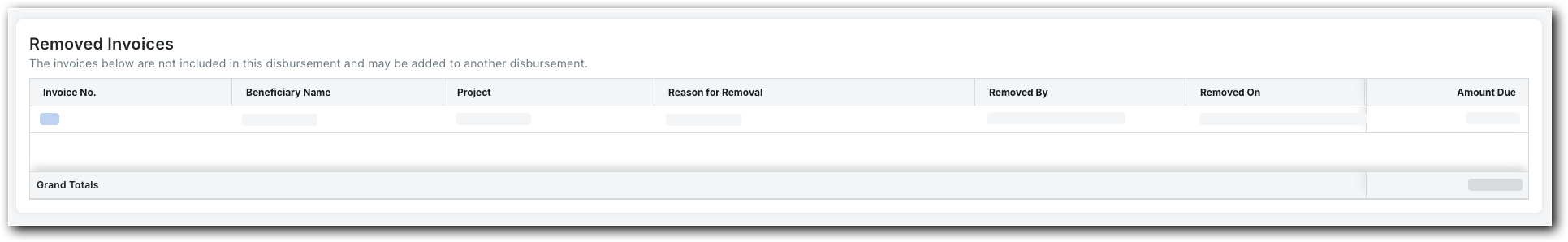
The Removed Invoices card includes this information:
Field | Description |
|---|
Invoice No. | Click the hyperlink to open each invoice in the Project level Invoicing tool. |
Beneficiary Name | Shows the beneficiary's name for each invoice. |
Project | Shows the project name for each invoice. |
Reason for Removal | Shows the reason entered at the time of removal. See Remove Subcontractor Invoices from Disbursements as a Payor. |
Removed By | Shows the name of the Payments Admin or Payments Disburser who performed the removal. |
Removed On | Shows the date and time of the removal action. |
Amount Due | Shows the amount due for each invoice. |
 Procore Pay is available in the United States. It is designed for General Contractors and Owner-Builders who act as their own General Contractors on a job. Procore Pay extends the Invoice Management functionality in the Procore web application to handle the payment process between general and specialty contractors.
Procore Pay is available in the United States. It is designed for General Contractors and Owner-Builders who act as their own General Contractors on a job. Procore Pay extends the Invoice Management functionality in the Procore web application to handle the payment process between general and specialty contractors.