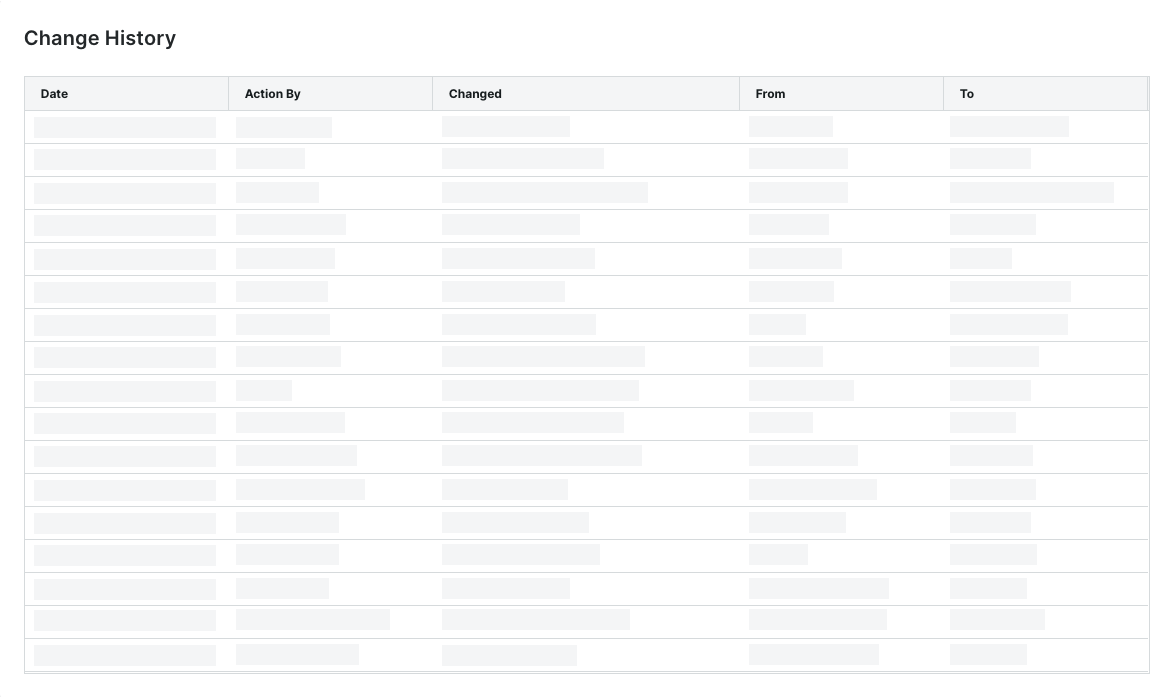View the Change History of an Early Pay Program as a Payor (Beta)
In Beta
This content is for participants of Procore Pay Early Pay Beta Program.
Background
When Payments Admins add, update, assign, deactivate, or remove an Early Pay Program, Procore Pay records the action in the Change History tab. These records help your team follow up on any questions related to a program.
Things to Consider
Prerequisites
Steps
Navigate to the Company level Payments tool.
Click the Payments Settings
 icon.
icon.Click the Payment Processing tab.
Click Early Pay Programs.
Under Early Pay Programs, locate the program to modify.
Click the Manage button to open the desired program.
Click Change History.
This reveals the Change History tab.