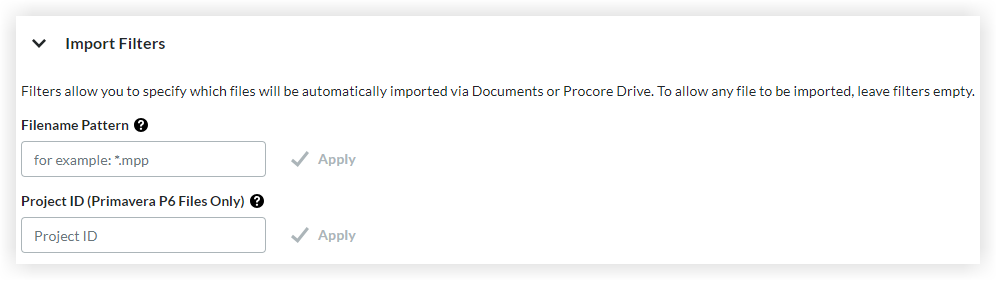Upload a Project Schedule File to Procore's Web Application
Things to Consider
Required User Permissions:
'Admin' level permissions on the project's Schedule tool.
Additional Information:
Project schedules cannot be edited in Procore. The only field that can be edited within Procore is the 'Percent Complete' field from a mobile device, see 'How do I allow users to update the 'Percent Complete' field in the Schedule tool?'. Project schedules must always be updated in the third-party software application (e.g., Microsoft Project, Asta Powerproject, etc.) and then uploaded into Procore again.
If you are using a file-based schedule software like Microsoft Project or Asta, and have a Windows computer, Procore recommends that you update your schedule through Procore Drive.
See Integrate a Microsoft Project Schedule using Procore Drive.
Note: Any file-based scheduling software will work with Procore Drive!If you are using Primavera P6 and have a Windows computer, Procore recommends that you update your schedule through Procore Drive.
See Integrate a Primavera P6 Schedule using Procore Drive.
Important
If you are uploading an updated project schedule into Procore via the project level Schedule tool, make sure to use the same file name that was previously uploaded. This way the information in the Schedule Change Request History section will NOT be cleared. In addition, this will help ensure you do not have duplicate Lookahead Schedule Activities.
Supported File Formats:The file types listed below can be uploaded directly:
MPP (Microsoft Project)
MPX (Microsoft Project, SureTrak)
XER (Primavera P6, Primavera Contractor)
PP (Asta Powerproject, Asta Easyplan)
XML (Formatted for Microsoft Project, e.g. Smartsheet, OpenProject)
XML (Primavera PMXML)
PPX (Phoenix Project Manager)
FTS (FastTrack Schedule)
POD (ProjectLibre)
GAN (GanttProject)
PEP (TurboProject)
PRX (Primavera P3)
STX (Primavera SureTrak)
CDPX (ConceptDraw PROJECT)
CDPZ (ConceptDraw PROJECT)
SP (Synchro Scheduler)
ZIP (Compressed file containing one of the supported file types listed above)