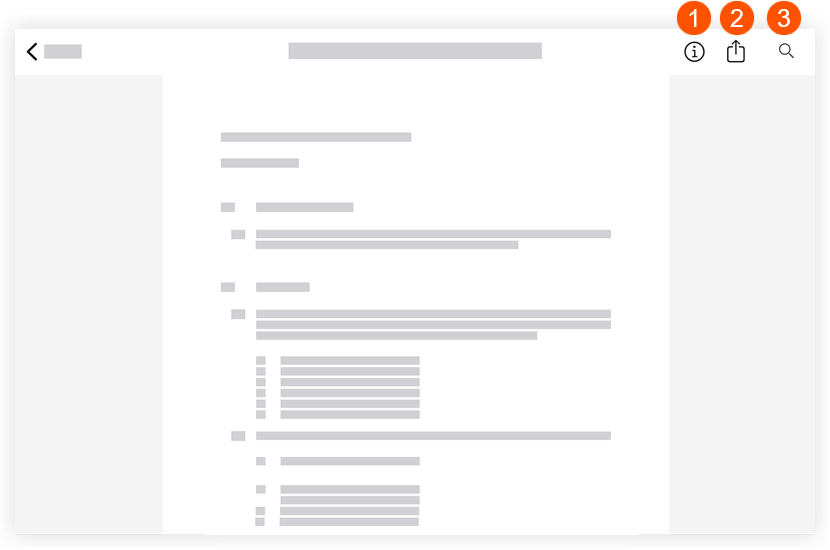View Specifications (iOS)
Beta - Layout de várias colunas para iPad
Um novo layout de duas e três colunas agora está disponível para iPads, facilitando a navegação em diferentes ferramentas. O layout de duas colunas funciona com todas as ferramentas, enquanto o layout de três colunas é para Documentos,Plantas,Formulários e Especificações. Os administradores da empresa podem habilitar a versão beta da Experiência do tablet com várias colunas (iOS) no Procore Explore.