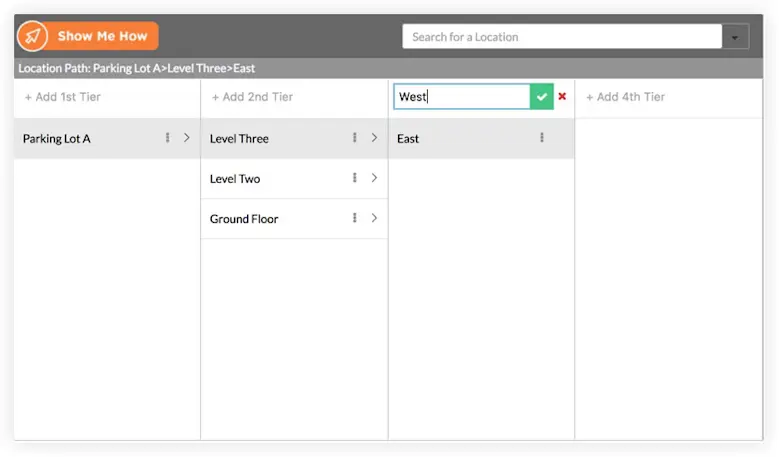Manually Create Locations Hierarchy
Background
Locations give you the ability to link different Procore items (RFIs, Submittals, and more) to specific locations on a job site. This helps project team members to identify the exact location on a job site where a defect was observed, where materials are to be installed, or where a project change order occurred.
Locations are generally tiered in a hierarchy to associate parent and sub-locations.
Examples
Let's say your project includes the construction of a parking lot. You might use a location structure like this:
Parking Lot A > Ground Floor > EastParking Lot A > Ground Floor > WestParking Lot A > Level Two > EastParking Lot A > Level Two > West
Below are the steps to manually create locations.
Tip
You can also Generate a Locations Hierarchy from Drawings from architectural drawings, or import locations: