Export a Snapshot
Navigate to the Budget tool.
Click Budget or Forecasting tab.
Create or view a snapshot.
Note
Ad Hoc and Project Status Snapshots are available for the Budget tab. Only Ad Hoc Snapshots are available for the Forecasting tab.
(Optional) Choose the budget view and apply any filtering or grouping options to the snapshot.
Click Export.
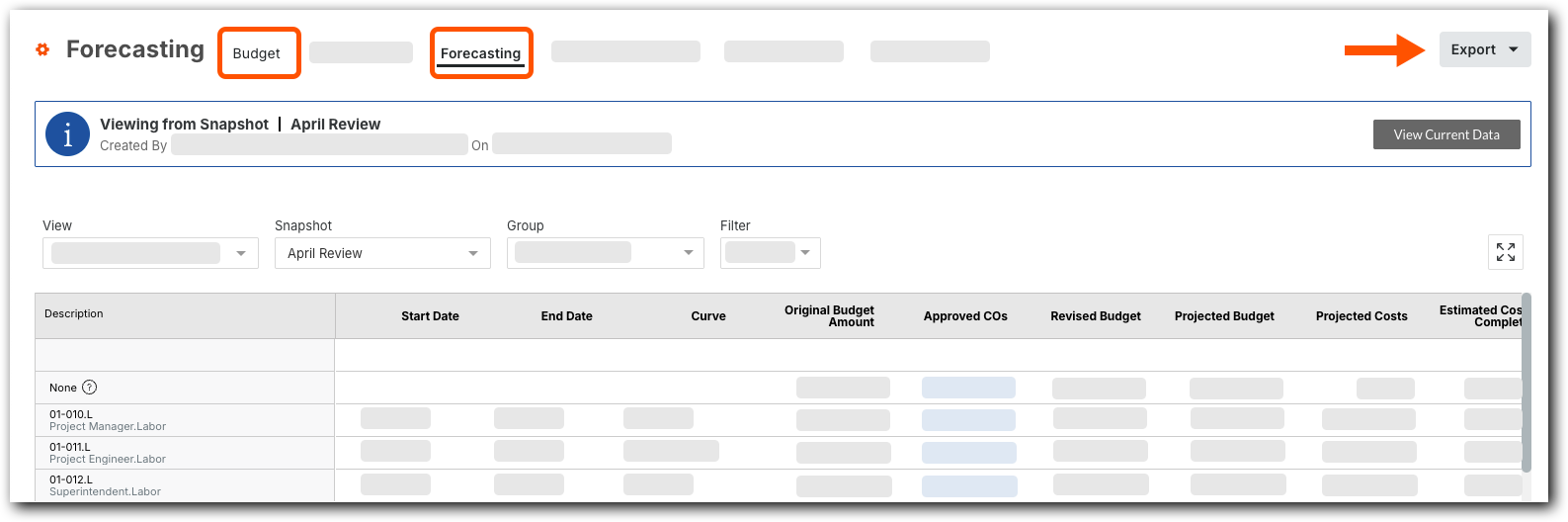
Note
Because CSV is a flat file format, any applied grouping options are not included in exports to CSV.