Manage Access
Company and project permission templates are the best way to control who can create or view snapshots. An administrator can then manage access based on user roles and responsibilities.
Things to Consider
Required User Permissions:
To manage company and project permission templates, 'Admin' level permissions on the Company level Permissions tool.
Manage Access to Project Status Snapshots at the Company Level
An administrator controls access to the Company level Project Status Snapshots tool using company permissions templates. See these steps:
Example
In a company permissions template's Financial Management section, the default permission setting is None. You can only configure access to Read Only or Standard; Admin level permissions are unavailable for the Project Status Snapshots tool.

Adjusting Permission Settings:
To allow users to view all project status snapshots, choose 'Read Only' level permissions.
To allow users to change the status of a project status snapshot or export a snapshot list, choose 'Standard'
level permissions.
Manage Access to Snapshots at the Project Level
To see project status snapshots in specific Procore projects and their own ad hoc snapshots, users need access to the Budget tools within those projects. Users only see data for the projects they have permission to access. See these steps:
Example
Example
This example shows the available permission levels for the Budget tool in the Financial Management section of a project permissions template. A template's default setting is None.
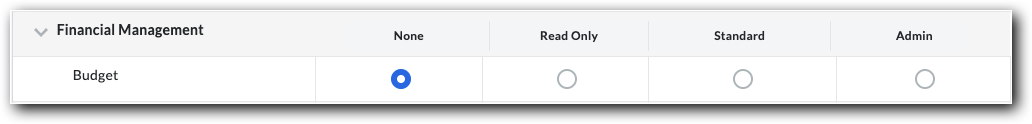
Required User Permissions:
To provide users access to snapshots on the Project level Budget tool:To view all project status snapshots within a project's Budget tool, assign 'Read Only' level permissions.
To create project status snapshots using the project's Budget tool, assign 'Standard' or higher level permissions.
To create their own ad-hoc snapshots using the project's Budget tool, assign 'Standard' or higher level permissions.