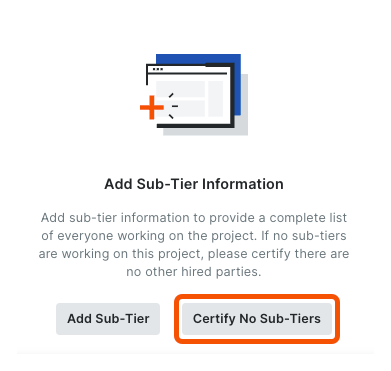Add Sub-Tier Information for a Subcontractor Invoice
Navigate to the Project level Invoicing tool.
Click the Subcontractor tab to view a list of the project's subcontractor invoices.
Locate the invoice and click its Invoice # link to open it.
In the invoice, click the Lien Rights tab.
Scroll to the Sub-Tier Waivers card for this invoice.
Note
The invoice may include one or more sub-tier waiver cards based on the project's configuration settings for waiver collection. See Enable Sub-Tier Waivers on Subcontractor Invoices as an Invoice Administrator.
Choose from these options:
Add Sub-Tiers
Certify No Sub-Tiers
Add Sub-Tiers
To provide a complete list of everyone working on a project:
Scroll to the desired sub-tier card in the invoice and click Edit.
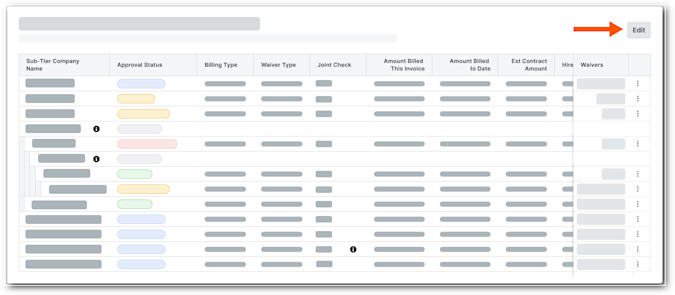 This places the selected card into editing mode.
This places the selected card into editing mode.Click Add Sub-Tier at the bottom of the data table, and click Create New. This opens the Add Sub-Tier panel.
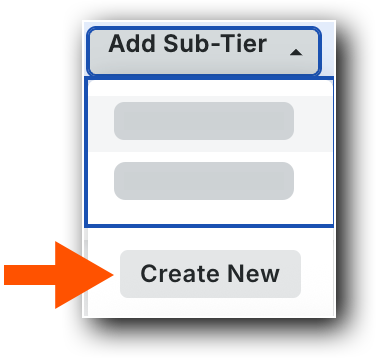
Enter the following information in the line item:
Note
An asterisk (*) below denotes a required field.