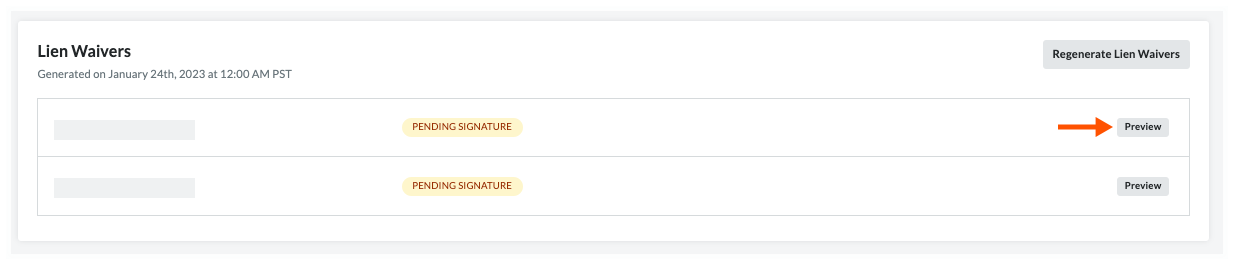Preview Lien Waivers
Create a new invoice or open an existing one.
Tips
How do you create a new invoice? The steps you follow in your environment depend on your role and the permissions you've been granted to the Invoice Management tools in the payor's Procore project. See Create a Subcontractor Invoice.
In the invoice, scroll to the Lien Waivers card.
Locate the lien waiver to preview in the table. The table lists lien waivers in the 'Pending Signature' and/or 'Signed' state.
Tip
How does Procore populate the lien waivers list? First, your company's Payments Admin follows the steps in Create Lien Waiver Templates and Enable Lien Waivers in the Company Payments Tool. Next, an invoice administrator on your project follows the steps in Enable Lien Waivers & Set Default Templates on Projects. The template(s) that populate the list in the Lien Waivers card are based on the 'Billing Type' option set on the invoice and the default template.