Create Lien Waiver Templates
Navigate to the Company level Payments tool.
Click the Payments Settings
 icon.
icon.
This opens the Payment Settings page. The External Bank Accounts tab is active by default.Click the Payment Requirements tab.
Click the Lien Waivers page.
Click Create. This opens the Create Lien Waiver Template panel.
Under New Lien Waiver Template, do the following:
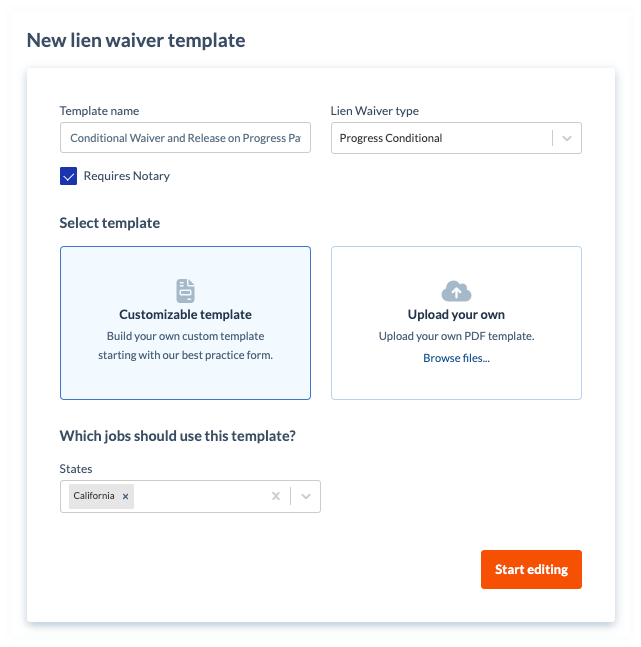
Note
An asterisk (*) below indicates a required field.
Template Name* Type a name for the template.
Lien Waiver Type* Select the type of lien waiver.
Tip
What does each type mean? To learn about each option, see What types of lien waiver templates can you create?