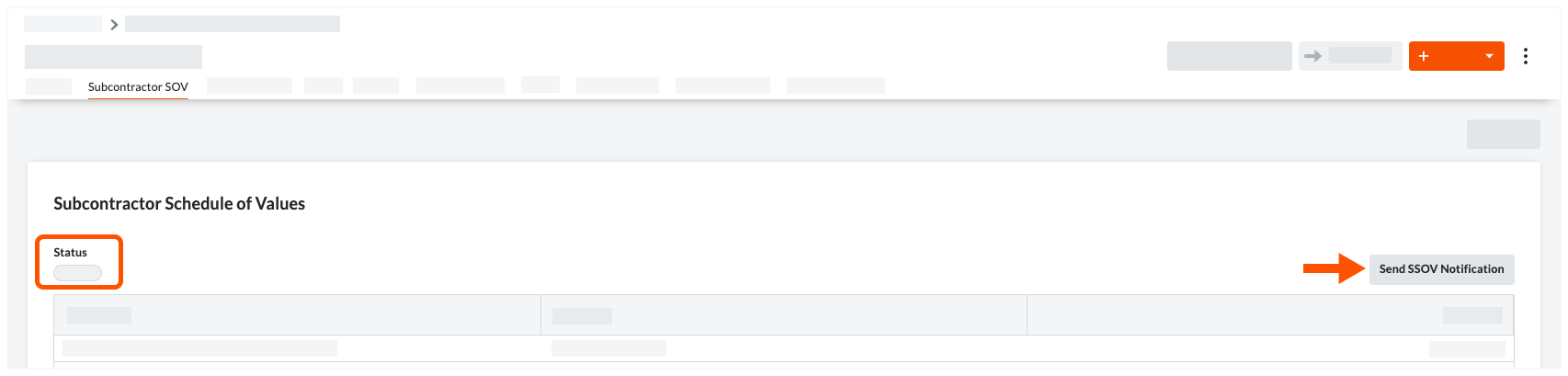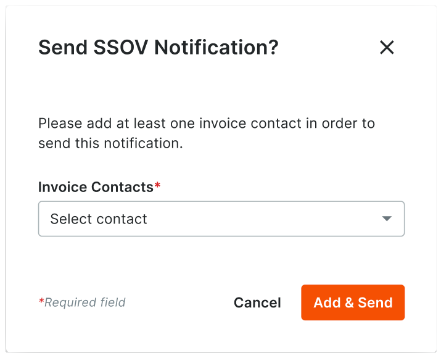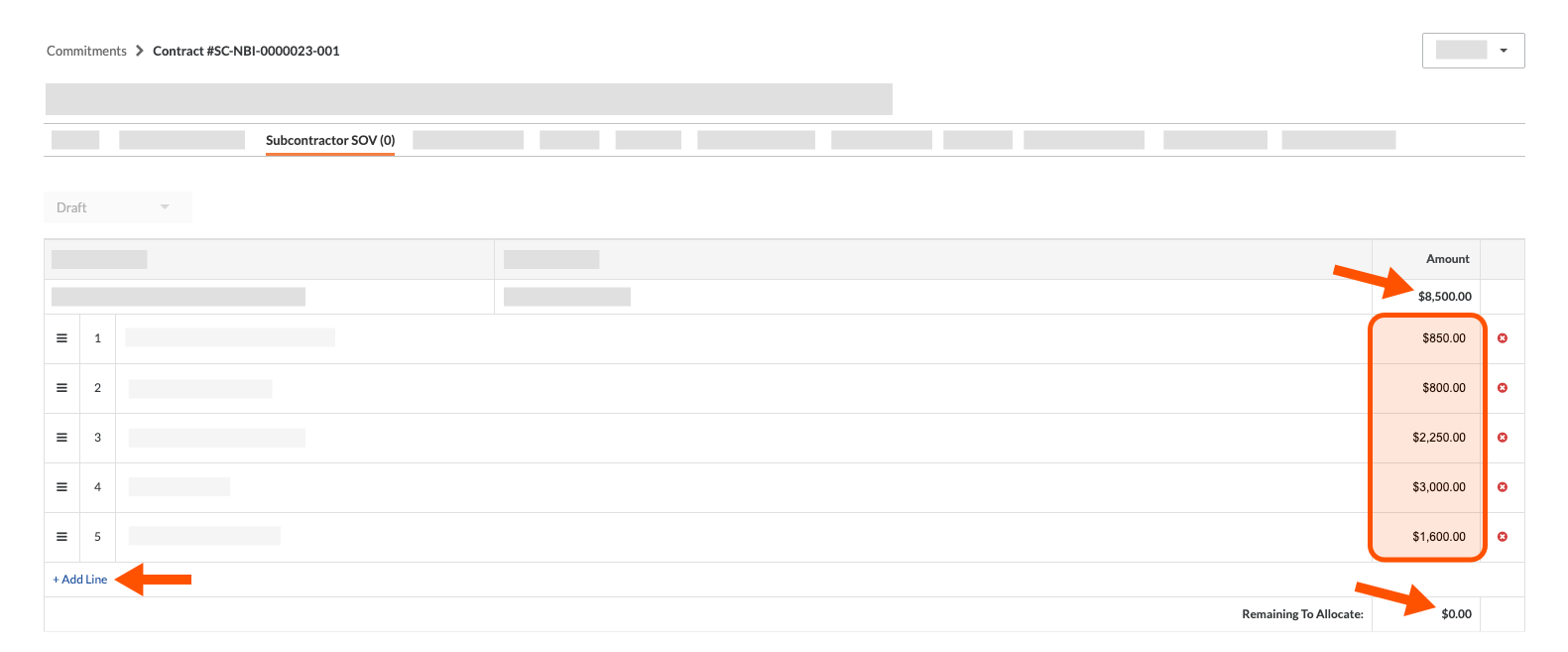Add a Subcontractor SOV to a Commitment
Background
In Procore, the 'Subcontractor SOV' tab is enabled on the Commitments tool by default. This tab provides your downstream contractors with a way to provide a detailed breakdown of specific work items on a commitment. This breakdown is entered by your contractors on a separate tab—to ensure the committed amounts on each line item on the subcontract's general 'Schedule of Values' tab remains consistent with the approved agreement.
Example
Let's assume you are a general contractor and have a subcontract with 'ABC Concrete'. Before your company will approve payment for work items on that subcontract, you want the subcontractor to provide a line item breakdown of each cost code/cost type combination to describe their costs in more detail.
To do this, you can have Procore send an email notification to the designated 'Invoice Contact' on the commitment. This email asks their company to complete the Subcontractor SOV. After the subcontractor adds their detailed line item breakdown to demonstrate their labor costs, materials, or other costs associated with the work items, they can then submit the completed data entry back for your review.