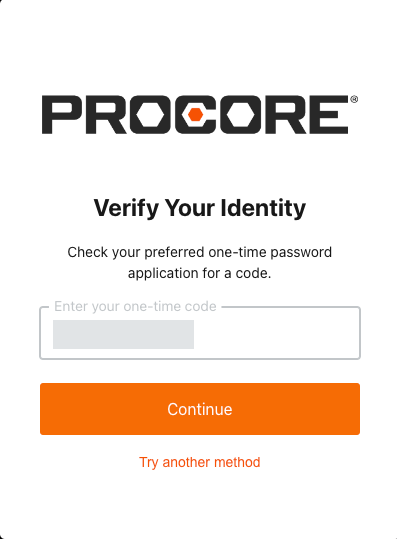Log In to Procore Pay with MFA
Go to the Procore web application at: https://app.procore.com.
Enter your Procore email address and password. Then, click Log In.
Open the one-time password application on your mobile device and select your account.
Tip
Are you seeing the 'Set Up Your First Account' screen? To learn how to log in for the first time, see Set Up MFA for Procore Pay on Your Device instead of the steps below.
At the Enter Your Password screen shown below, do the following: 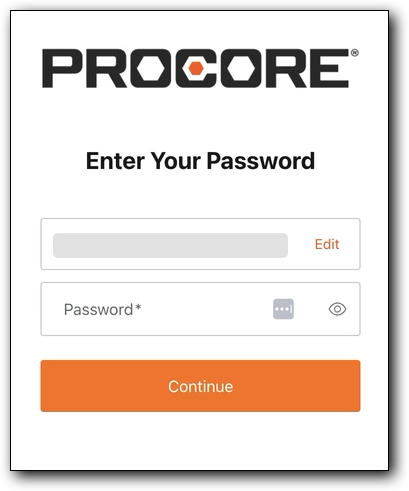
Accept the email address or click Edit to modify the email address.
Type your Password.
Click Continue.
Check the one-time password application on your mobile device for your secret code.
Tip
What is a one-time password application? A One-Time Password (OTP) application is an app that is installed on a hardware device that helps to safeguard your Procore Pay account from unauthorized access. It generates a random code that you enter when challenged, to verify your identity. The code is randomly generated and changes each time you are challenged by MFA to verify your identity.
What is an MFA device? An MFA device is an electronic device (such as a mobile phone or another device) on which you have installed the one-time password application.