Configure Advanced Settings: Commitments
Background
Users who have been granted 'Admin' permission can customize the Commitment tool's advanced settings at the beginning of the project. These settings define how the Commitments tool works for your end-users. For example, you can select which users are on the tool's default distribution list, whether or not a purchase order or subcontract is set to 'Private' by default and more. Unless noted otherwise, settings can be adjusted at any time over the course of a project.
Important
Before your project users start creating commitments, it is important to configure the Number of Commitment Change Order Tiers setting as described below. To learn more, see What are the different change order tier settings in Project Financials?
Once a user creates a Commitment Change Order on your project, you are NOT permitted to modify your default change order tier setting.
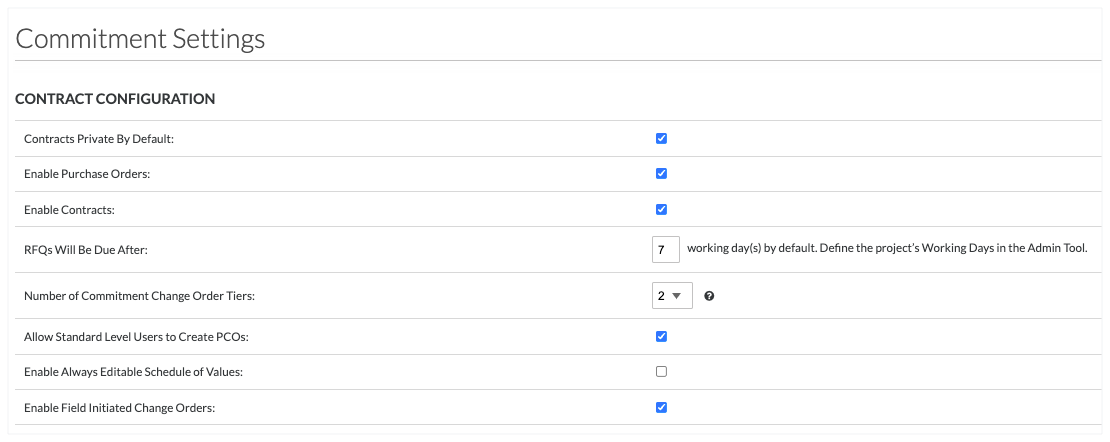
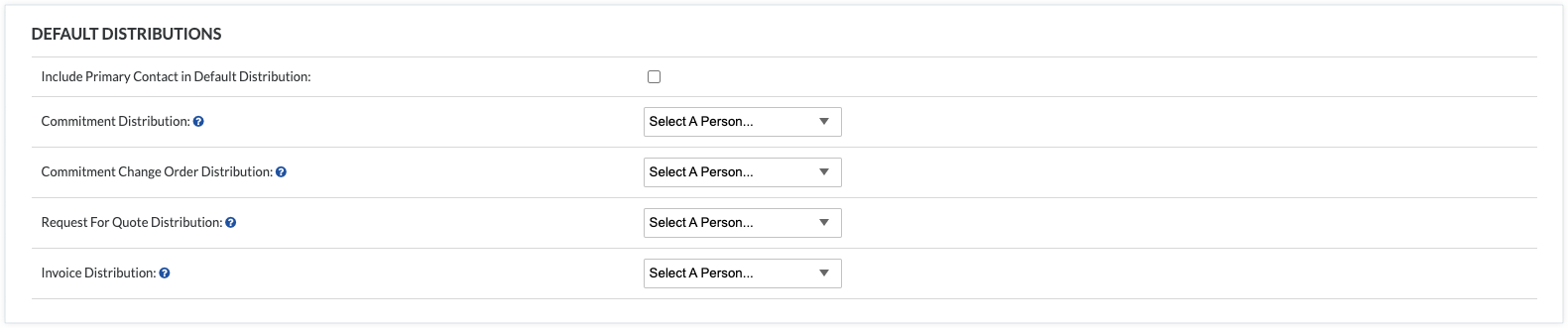
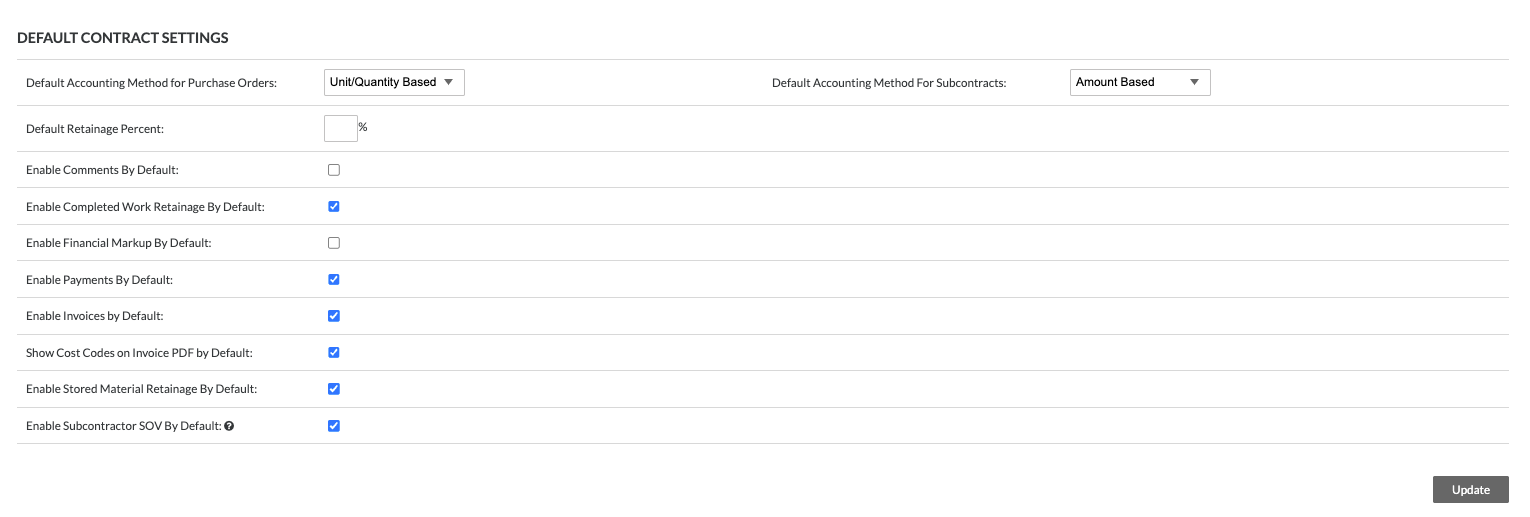
 If your company has enabled the
If your company has enabled the