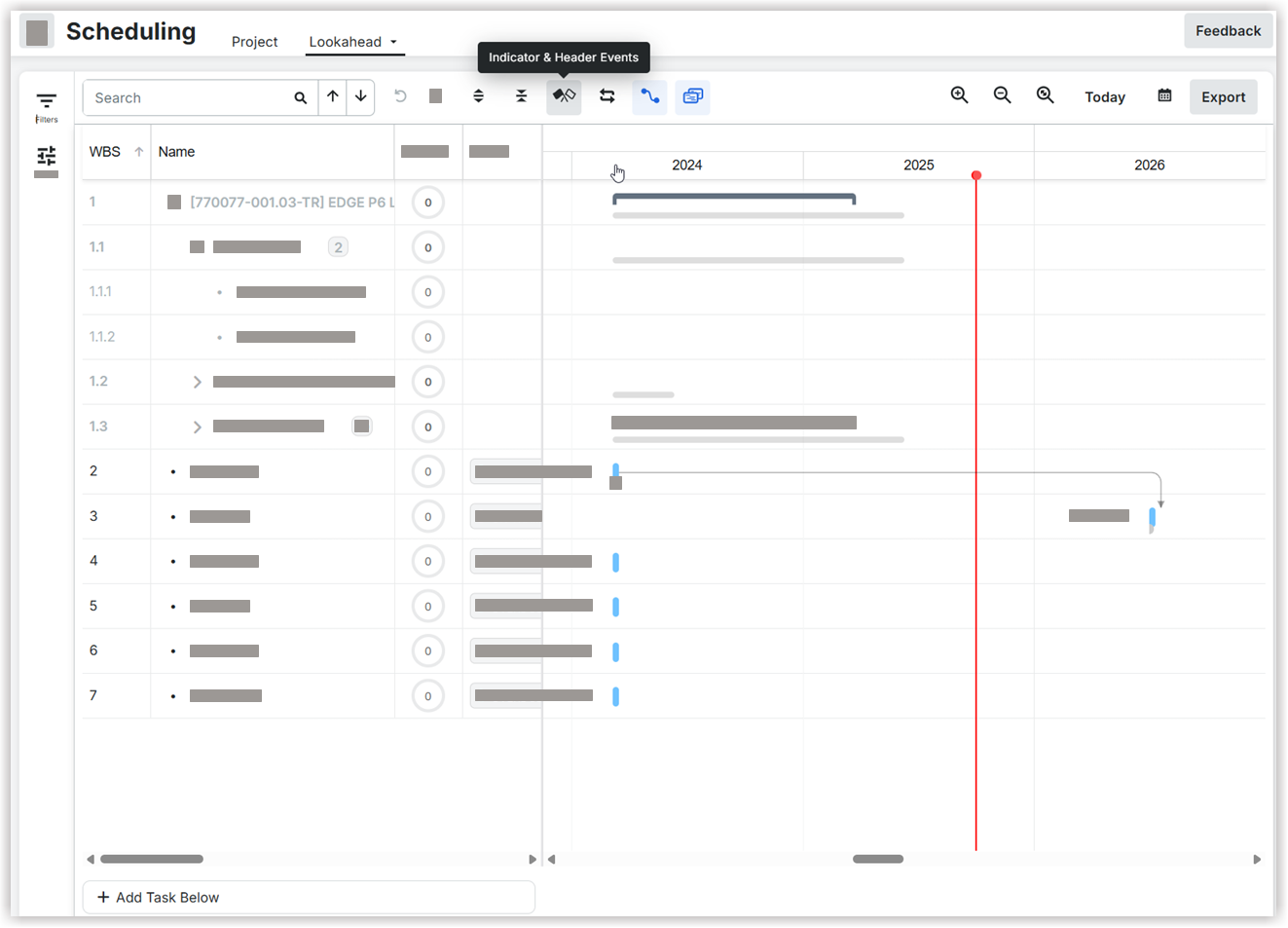View a Schedule
Open your project in Procore, then navigate to the Scheduling tool.
Currently, two types of schedules exist: the Project Schedule and Lookaheads.
Select the desired tab to view the schedules.
Right-click on an activity and select Scroll to Task to bring that activity immediately into the view.
Right-click on an activity and select Scroll to Baseline to move the view to the location of the light gray baseline bar.
Right-click an activity and select Jump To to quickly navigate to its predecessors or successors.
Apply the quick zoom to define a specific date range, and the view will adjust to fit that range within the Gantt chart.
Click Today to zoom down to the day view and place the today line in view.
Click the zoom to fit option to adjust the view to quickly display all scheduled activities.